CourseFlow Software Design Document
- 1 - Introduction
- 2 - High-Level Overview and Requirements
- 3 - System Architecture
- 4 - Detailed System Design
- 5 - Development Plan
1 - Introduction
CourseFlow is a clear and easy-to-use course planning platform that helps students navigate through their course requirements and graduate with confidence.
This product was initially a RapidX project founded in Trimester 1, 2023 by:
- Mel David Bugay
- Kieron Anthony Boyle
- Ted Wang
To fully realize this project as a new feature of OnTrack, this document will utilize previously established foundational work from diagrams, proof of concepts and prototypes to provide these key coverage points:
- A clear outline of the problem to be solved.
- A proposed solution.
- A high level overview of requirements in relation to the problem.
- A detailed break-down of key components of the overall system.
1.1 - Problem Definition
At Deakin University, a large repertoire of courses are available for potential students to enrol in to help shape their future career goals. Each of these courses will have a set of requirements ranging from minimum credit points achieved, completion of core units and completion of minor/major sequences with required units etc. Additionally, the units themselves can also have certain requirements/restrictions such as pre-requisites, co-requisites and minimum number of units completed etc.
These course and unit requirements can prove to be a challenge to keep track off and manage for some students. As such, there is a need for a tool that can help students plan their course and help them manage their course and unit requirements. Ultimately, this allows them to have a seamless experience with their degree where requirements can easily be managed so that they can focus on their studies and achieve their goals.
1.2 - Solution
CourseFlow aims to be a solution to the above defined problem where it will provide as easy-to-use interface for students to plan their degree and be capable of considering course and unit requirements.
1.3 - Target Audience
Students who struggle to or simply desire to keep track of and manage their course and unit requirements.
1.4 - Intended Use
To be used by students studying at Deakin University for the purposes of course planning and tracking.
1.5 - Scope
A working new feature that aims to have:
- A functioning editable and saveable course map for each year and trimester.
- Requirements for courses and units defined and displayed.
- Requirements not being met indicated to the user.
- Query system for course and unit selection based on interest area.
2 - High-Level Overview and Requirements
This section will provide a high-level overview and key requirements of the product.
2.1 - User Stories
| User Stories |
|---|
| As a student, I want to have my course requirements clearly defined and presented to me so that I know what I need to complete my degree and thus, plan accordingly. |
| As a student, I want to have unit requirements to be clearly defined and presented to me so that I know if I can take a unit or not. |
| As a student, I want to be able to plan ahead for my course and map out all of my units so that I can ensure all requirements of my degree are met. |
| As a student, I want to be able to have flexibility in the number units and trimesters I take part in so that I can allow flexibility in my course due to being a part-time student or for general flexibility due to my commitments. |
| As a student, I want to be able to choose a course or unit based on my interest area so that I can study in areas I have interest in and would like to work in. |
2.2 - High-Level Requirements
This application requires the following:
- A selection interface for students to select the course they are studying or want to study with a query system to filter out courses based on interest area.
- Have course requirements clearly presented to the user with completion indication based on the current course map.
- An interface for students to be able to add/update/remove units, trimesters and years in their course map. with indications for requirements being met or not.
- A system for selection of units with a query system to filter out units based on interest area.
- Core units for the course needs to be easily accessible to the user.
- Have the course map state saved at all times.
2.3 - Assumptions
At this stage, the key assumption will be that there will be no or limited access to Deakin University’s API to get course and unit information.
Additionally, as an extension to that, it will be assumed that there will be no or limited access to student information, including their enrolment information and their unit status.
These assumptions are subject to change as the project progresses and will be reviewed again at a later date and updated in this document accordingly.
3 - System Architecture
The overall system architecture is shown below.
3.1 - Overall System Diagrammatic Representation
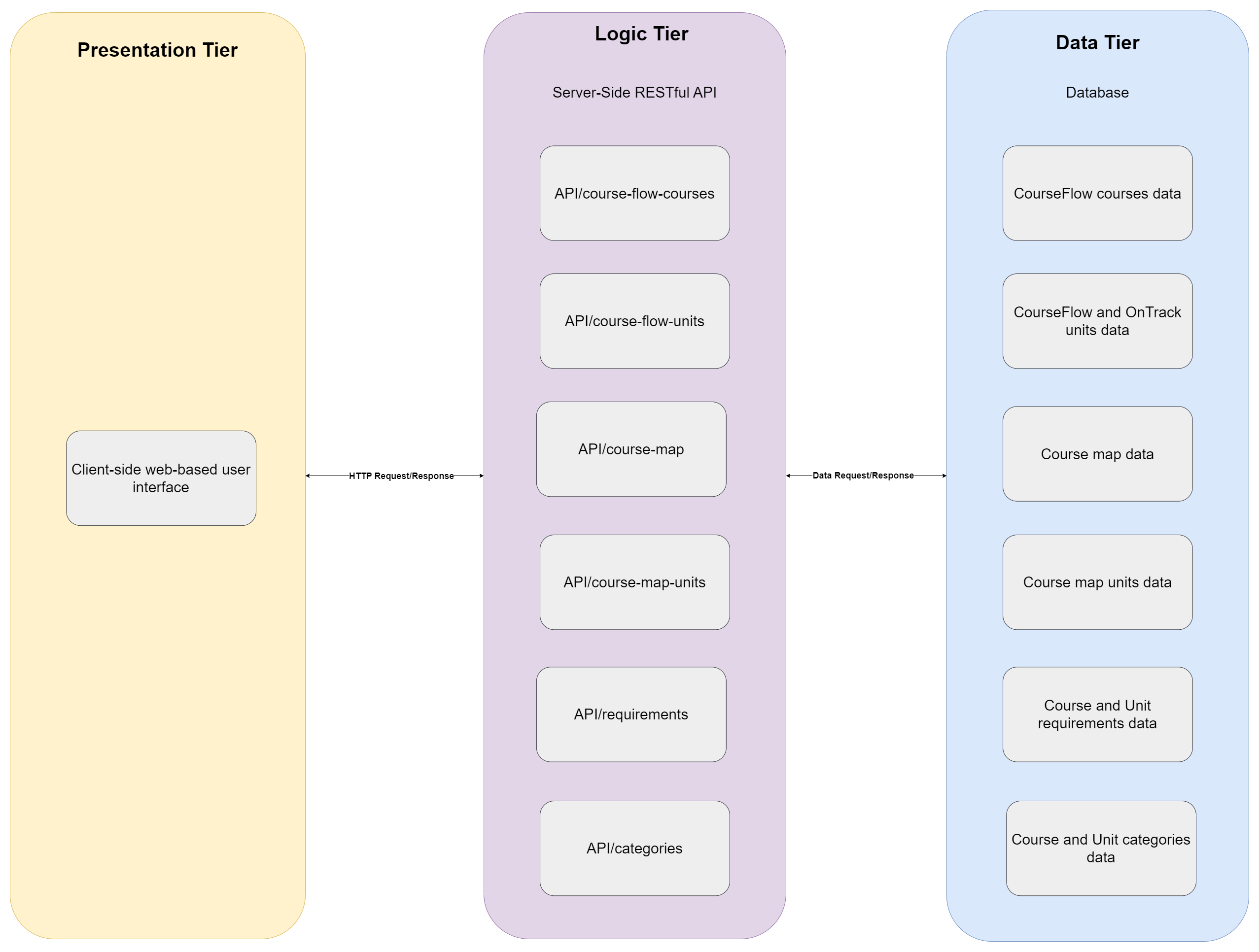
3.2 - Data Flow Diagrams
The image shown below depicts the data flow between a student on the client side and the CourseFlow system.
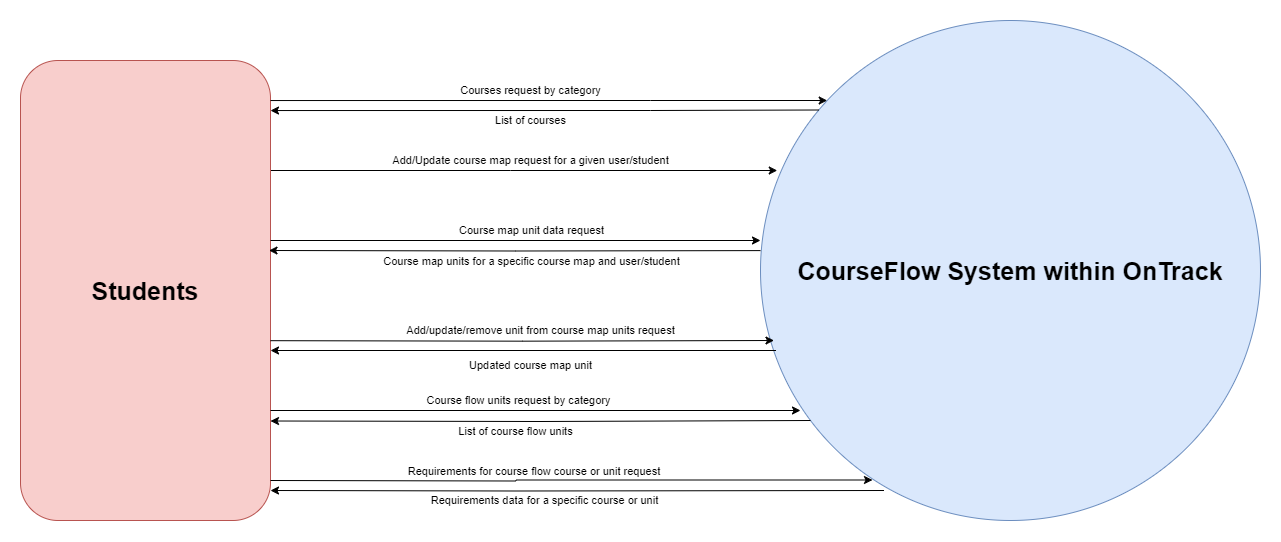
3.3 - Entity Relationship Diagram
The image below depicts an entity relationship diagram of the CourseFlow system. Please refer to the CourseFlow Enhanced ERD and Data Modelling document within the same design folder as this document for more detailed explanations.
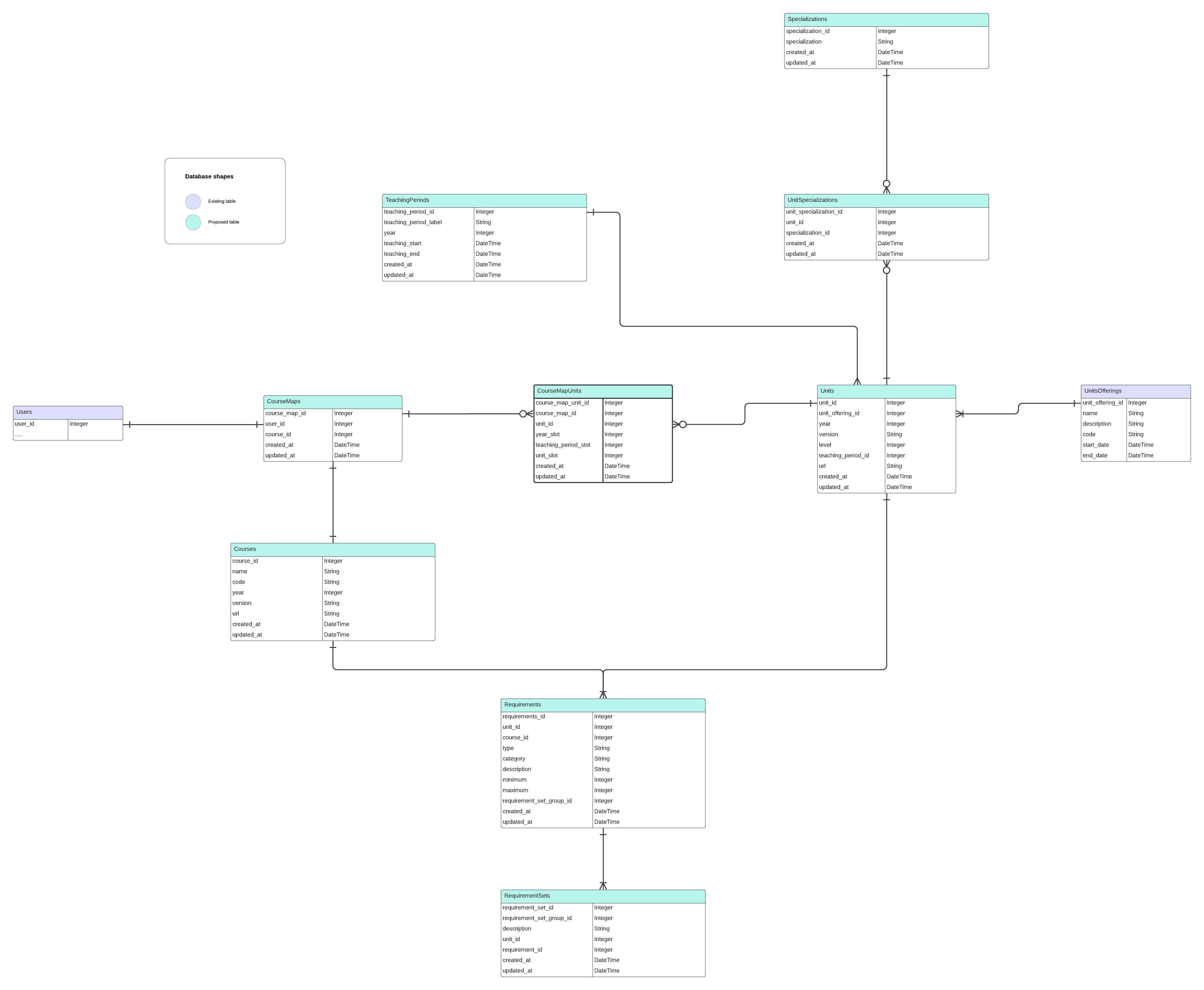
4 - Detailed System Design
This section will provide in depth detail of the CourseFlow system with respect to the Frontend and the Backend components. Since this project will be a part of OnTrack, references to existing systems in OnTrack will be made where applicable.
4.1 - Feature Requirements
Features of CourseFlow will be described here in more detail. This will also provide context to the backend API that will need to be defined and what their role will be in supporting these features.
Editable Course Map
- The initial presentation of the course map will be based on the course selected.
- Course requirements, along with progression to completing said requirements will need to be
clearly presented to the user.
- This will be achieved by comparing the current set units in the course map against the course requirements.
- Course map needs to be able to support units being dragged and dropped into slots.
- Additionally, each unit that has been set needs to be able to be dragged and dropped into other slots or into other units which will trigger a swap between the unit positions.
- Need to be able to add/remove year containers, trimester contains and unit slot containers.
- The exact state of the course map in terms of unit placement in a specific year and trimester
container needs to be saved at all times.
- Containers being added don’t need to be saved unless a unit has been placed inside it.
- To cater for units being removed from the map (making some units potentially invalid) and to allow users to set a unit regardless of validity, the unit display on the course map needs to have a visual indicator to inform the user of invalid units.
- A panel is required to display a unit’s requirements and the progression to meeting those requirements upon clicking on the respective UI element (button etc.).
Course Selection
- This feature will require further discussions due to the possibility of associating the student’s enrolled course through mechanisms such as Deakin API or importing of data.
- However, if the above is not possible, a feature can be implemented where courses can be searched for and selected.
Unit Selection
- There are two key parts to this feature:
- Core units of any kind will be shown to the user in an easy to access manner. This will shown via a window/panel with core units already present and ready to be drag and dropped.
- Electives will have a separate interface and much like the course, will also need a query system to filter units based on user criteria such as unit level and associated specialization etc.
- In both of the above mentioned key parts, units will need to have a clear indicator if they will
be valid for selection based on the current course map settings.
- This is not a restriction in placing a unit and just a visual indicator so that users are aware they do not meet the requirements with their current settings.
Requirements Indicators
- Course requirements with the current progress needs to be displayed.
- Unit requirements such as pre-requisites etc. needs to be displayed with current progress to meeting those requirements where applicable (completing 2 SIT coded units for example).
- To accommodate for these requirements, course and unit data will need to be associated with set requirements and compared to the current course map settings to update the appropriate visuals.
4.2 - API and Data Requirements
Due to the large amounts of detail present in this section, this content has been detailed in another document named “Backend Functional Requirements” within the same design folder with this document.
4.3 - Wireframes
CourseFlow Course Map with Courses Tab Selected
This is the wireframe of the course map with the course menu selected.
A few things to note:
- Course requirements displayed on the left.
- Containers for years, trimesters and unit slots.
- Unit cards with validity indicators.
- Ability to add/delete the the above mentioned containers
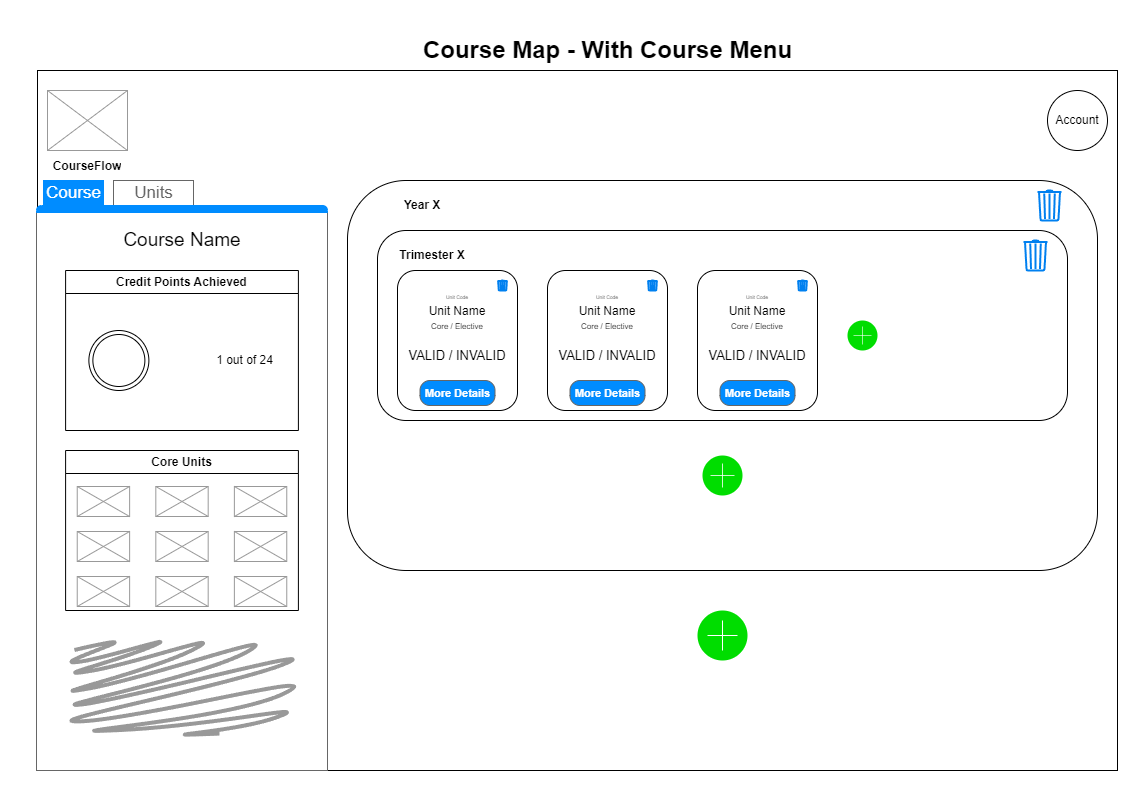
CourseFlow Course Map with Unit Tab Selected
This is the same wireframe as above but with the unit side menu selected. This will allow users to select units based on interest area.
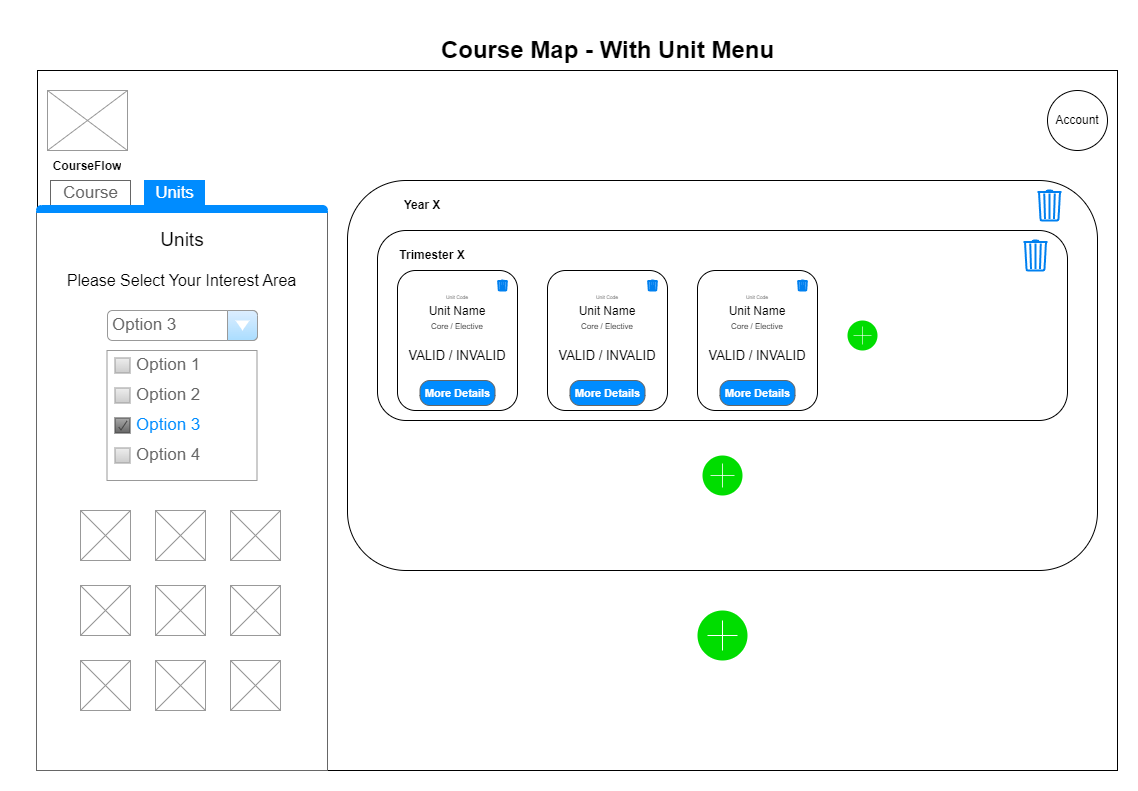
CourseFlow Detailed Unit Overlay
Basically an overlay interface that shows more details about the unit and provides more details on requirement with progress tracking.
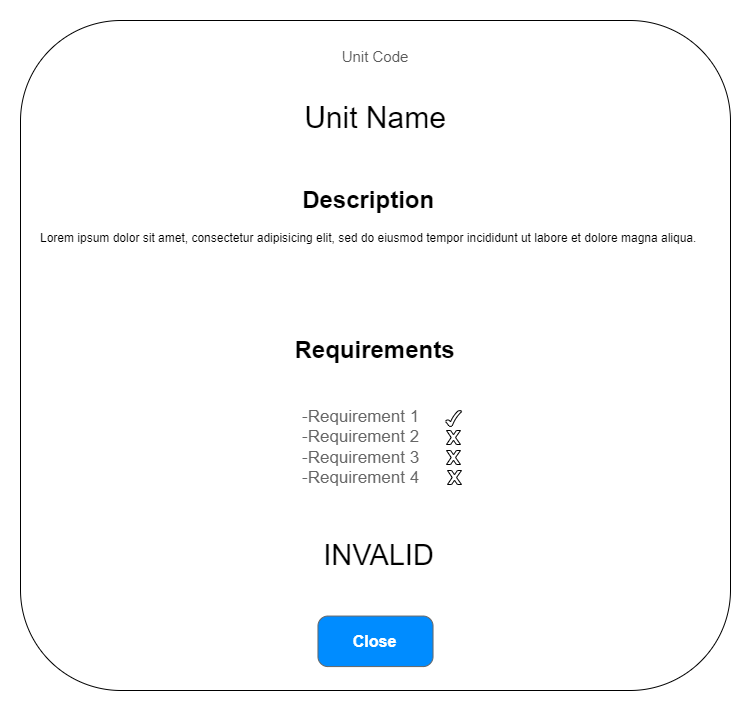
5 - Development Plan
This will be the development plan in order of priorities:
- Define the endpoints for the CourseFlow backend.
- Create some tests in Postman to ensure all endpoints are working properly.
- Gather course data (will focus on adding one course first which will likely be the Bachelor of Computer Science) and place the required information in a json file - this will be the default course data for development.
- Gather some unit data and add to json file - this will be the default data for development.
- Make more detailed UI/UX designs that expand on the wireframes already done.
- Implement the designs for the frontend.
- Connect the frontend with the backend.
More detailed tasks that need to be completed will be present in the OnTrack Trello board.